ZEROO C1 - MANUAL

[Crown Operation]
First position: Date (counter-clockwise), Moon phase (clockwise) Second position: Time / Day adjustment (clockwise)
[Day and Time Setting]
Pull crown out to the second position and turn hour and minute hands clockwise to set the day of the week. To set the day of the week, it is necessary to advance the hour hand by 24 hours per day. After setting the day of the week, set the hour and minute hands to set the time.
[Setting the Month]
Each time you press the month adjustment button, the month hand will advance by one month. When changing the month calendar, be sure to press the button firmly.
[Warranty period]
2 years
For more information about warranty, please check here.
Check here for frequently asked questions about our products.